Equipment Map Import
The Equipment Map Import function enables you to import existing Equipment lists from Microsoft-Excel.
Accessed from:The following dialog displays:
| Setting | Description |
|---|---|
| XLS File | Sets the Equipment List Excel worksheet that
contains the equipment information.
Click the Browse
|
| XML File | The XML file determines how the information in Excel
table is read in
Bentley Raceway and Cable Management.
Click the Browse
 icon to display the
Configuration dialog allowing you to either modify the
existing XML file, or define a new template XML file to use. icon to display the
Configuration dialog allowing you to either modify the
existing XML file, or define a new template XML file to use.
|
| Start row | Determines the first row containing data. |
| End row | Determines the last row containing data. |

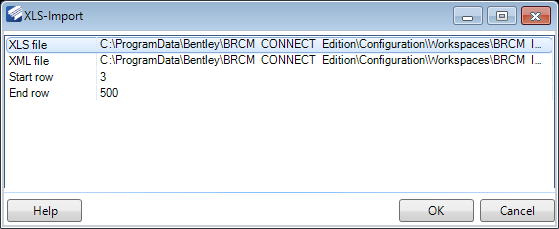
 button which appears when you
click in the field. Select XLS file and click
button which appears when you
click in the field. Select XLS file and click